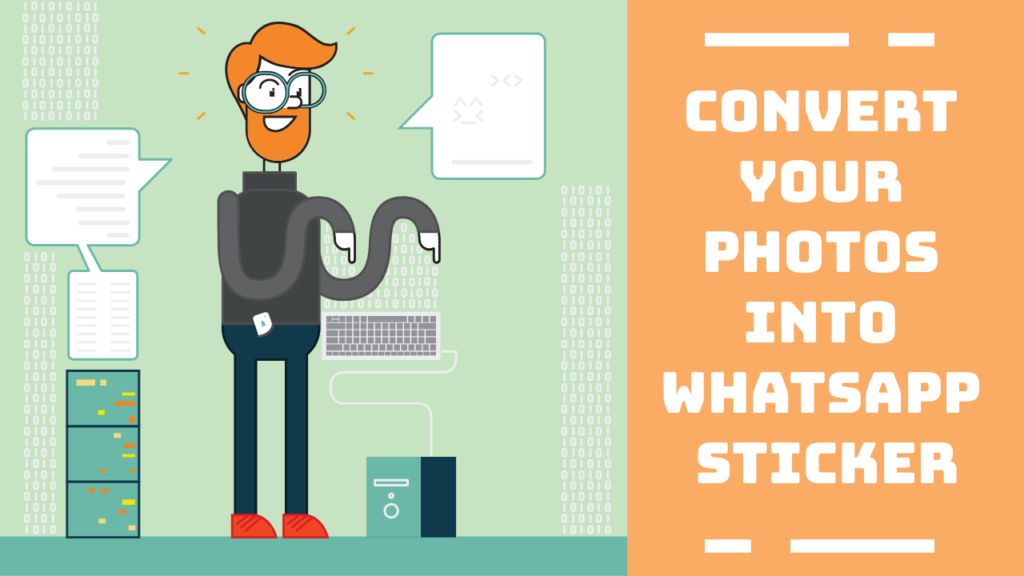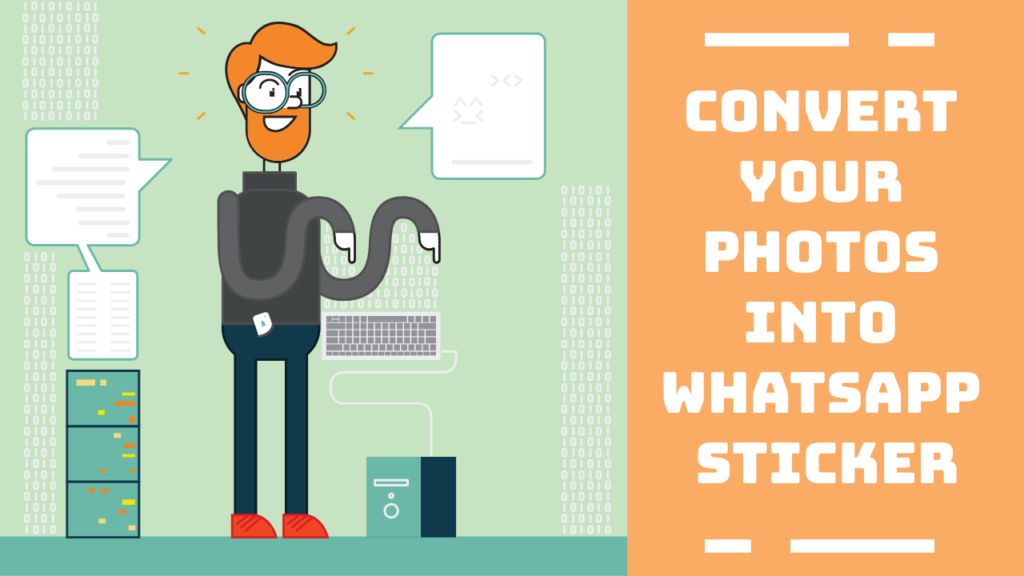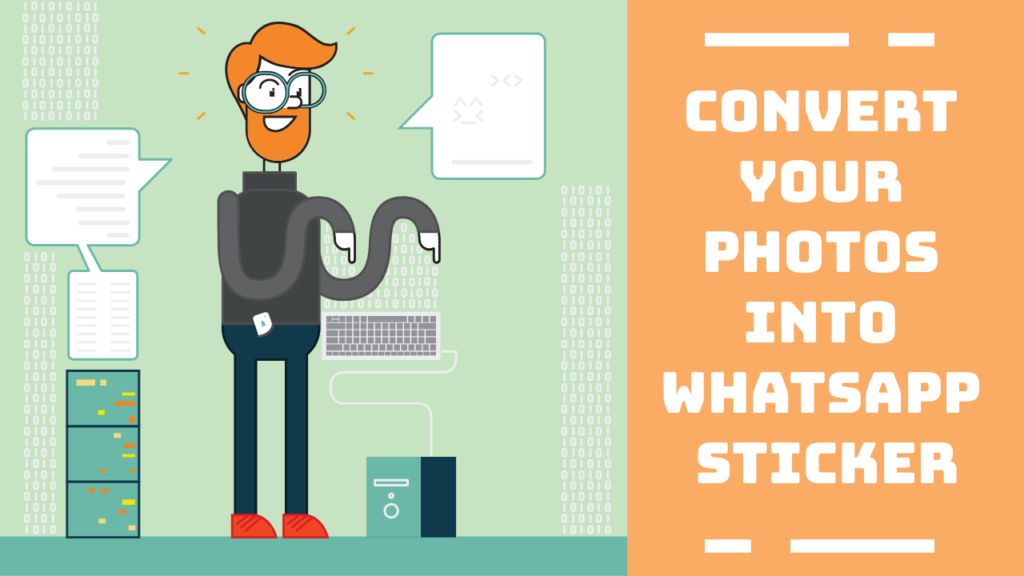Step 4:- Have you found it?? Cool 🙂 Now, just install it right now 🙂
Step 5:- After Installing, Open Sticker Maker App. and Click on New Sticker Pack. (See Below in App).
Step 6:- Now, Add Name of your Sticker pack. E.g. Prabhakar Alok.
Step 7. Click on Big + Icon. (See on the left top corner).
Step 8:- Select your Photos.
Step 9:- Crop or customize the photos. (Its all on you 🙂 )
Step 10:- Save your Customized Whatsapp Sticker 😉
Step 11:- Open your whatsapp and Enjoy with your Connections by sending funny Stickers. 😉
I hope this guide will help you to create awesome personal sticker for whatsapp. 😉
Thanks everyone. 🙂
Please do comment how is it…!!